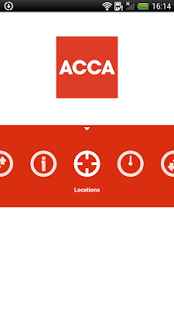ACCA Student Planner 1.70
Free Version
Publisher Description
ACCA (the Association of Chartered Certified Accountants) is the global body for professional accountants. We aim to offer business-relevant, first-choice qualifications to people of application, ability and ambition around the world who seek a rewarding career in accountancy, finance and management.
As one of our 432,000 students who are working towards the ACCA Qualification, the ACCA Student Planner application offers you:
- Advice on how to get started, pass exams, gain experience and behave ethically and professionally.
- A countdown to key dates relating to exams and recording experience, with the ability to set alerts for these events and synchronise them with your calendar.
- An interactive tool to work out when you might become an ACCA member, based on your progress and if you stay on track with your study and plans for gaining experience.
- An insight into how fast you are progressing and tips on how to move faster through to ACCA membership.
- The location of your nearest Gold and Platinum Approved Learning Partner, student tuition (ALP-st) and Computer-based exam (CBE) centre.
- Push Notifications and Alert Centre. Receive updates and critical alerts from ACCA. Please ensure you upgrade and accept to receive these notifications.
- Contact Centre. Send requests to ACCA Connect and dial ACCA local country low cost numbers.
http://www.accaglobal.com/
About ACCA Student Planner
ACCA Student Planner is a free app for Android published in the Accounting & Finance list of apps, part of Business.
The company that develops ACCA Student Planner is Association of Chartered Certified Accountants. The latest version released by its developer is 1.70. This app was rated by 1 users of our site and has an average rating of 3.0.
To install ACCA Student Planner on your Android device, just click the green Continue To App button above to start the installation process. The app is listed on our website since 2014-05-23 and was downloaded 1,083 times. We have already checked if the download link is safe, however for your own protection we recommend that you scan the downloaded app with your antivirus. Your antivirus may detect the ACCA Student Planner as malware as malware if the download link to com.acca.planner is broken.
How to install ACCA Student Planner on your Android device:
- Click on the Continue To App button on our website. This will redirect you to Google Play.
- Once the ACCA Student Planner is shown in the Google Play listing of your Android device, you can start its download and installation. Tap on the Install button located below the search bar and to the right of the app icon.
- A pop-up window with the permissions required by ACCA Student Planner will be shown. Click on Accept to continue the process.
- ACCA Student Planner will be downloaded onto your device, displaying a progress. Once the download completes, the installation will start and you'll get a notification after the installation is finished.